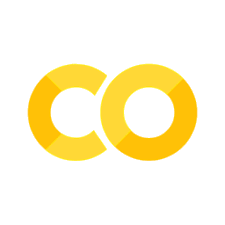Use with FreeSurfer
Contents
Use with FreeSurfer#
We have prepared the onavg template so that it can be easily used with FreeSurfer.
These files can be put under FreeSurfer’s subjects directory, and they can be used as an reference subject during resampling.
Here is a step-by-step guide on how to use it with FreeSurfer.
Part 1: Download and organize the template files#
Step 1: Enter FreeSurfer’s subjects directory#
First, let’s enter FreeSurfer’s subjects directory using command line.
This directory is where the files of the template “subjects” (e.g., fsaverage) are located.
The path of the directory can be different in your system.
cd ~/lab/freesurfer/subjects
Step 2: Download the template files#
wget "https://www.dropbox.com/s/rvg6ui3dqjx7v8i/tpl-onavg_freesurfer.zip"
curl -O -L "https://www.dropbox.com/s/rvg6ui3dqjx7v8i/tpl-onavg_freesurfer.zip"
Alternatively, you can open the URL in a web browser, and click the “Download” button to download the zip file and save it to FreeSurfer’s subjects directory.
Step 3: Checksum the zip file (optional, recommended)#
Let’s ensure the downloaded file is intact using the md5 checksum. The hash
md5sum tpl-onavg_freesurfer.zip
87a17ac12f0634aca1f3ab615edc5a99 tpl-onavg_freesurfer.zip
md5 tpl-onavg_freesurfer.zip
MD5 (tpl-onavg_freesurfer.zip) = 87a17ac12f0634aca1f3ab615edc5a99
Step 4: Uncompress the zip file#
Unzip the zip file to get the content.
unzip tpl-onavg_freesurfer.zip
After uncompressing the zip file, FreeSurfer’s subjects directory should look like this:
ls
bert fsaverage3 fsaverage_sym onavg-ico32 rh.EC_average
cvs_avg35 fsaverage4 lh.EC_average onavg-ico64 sample-001.mgz
cvs_avg35_inMNI152 fsaverage5 onavg-ico128 onavg-ico8 sample-002.mgz
fsaverage fsaverage6 onavg-ico16 README V1_average